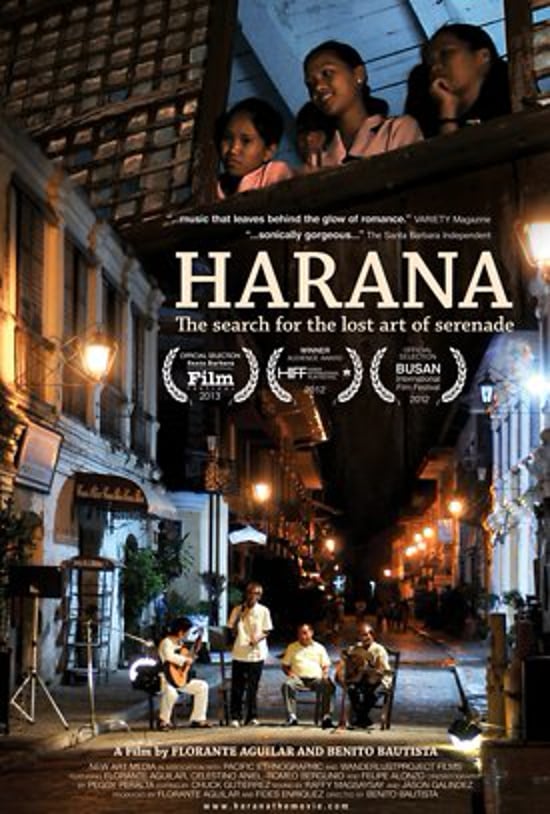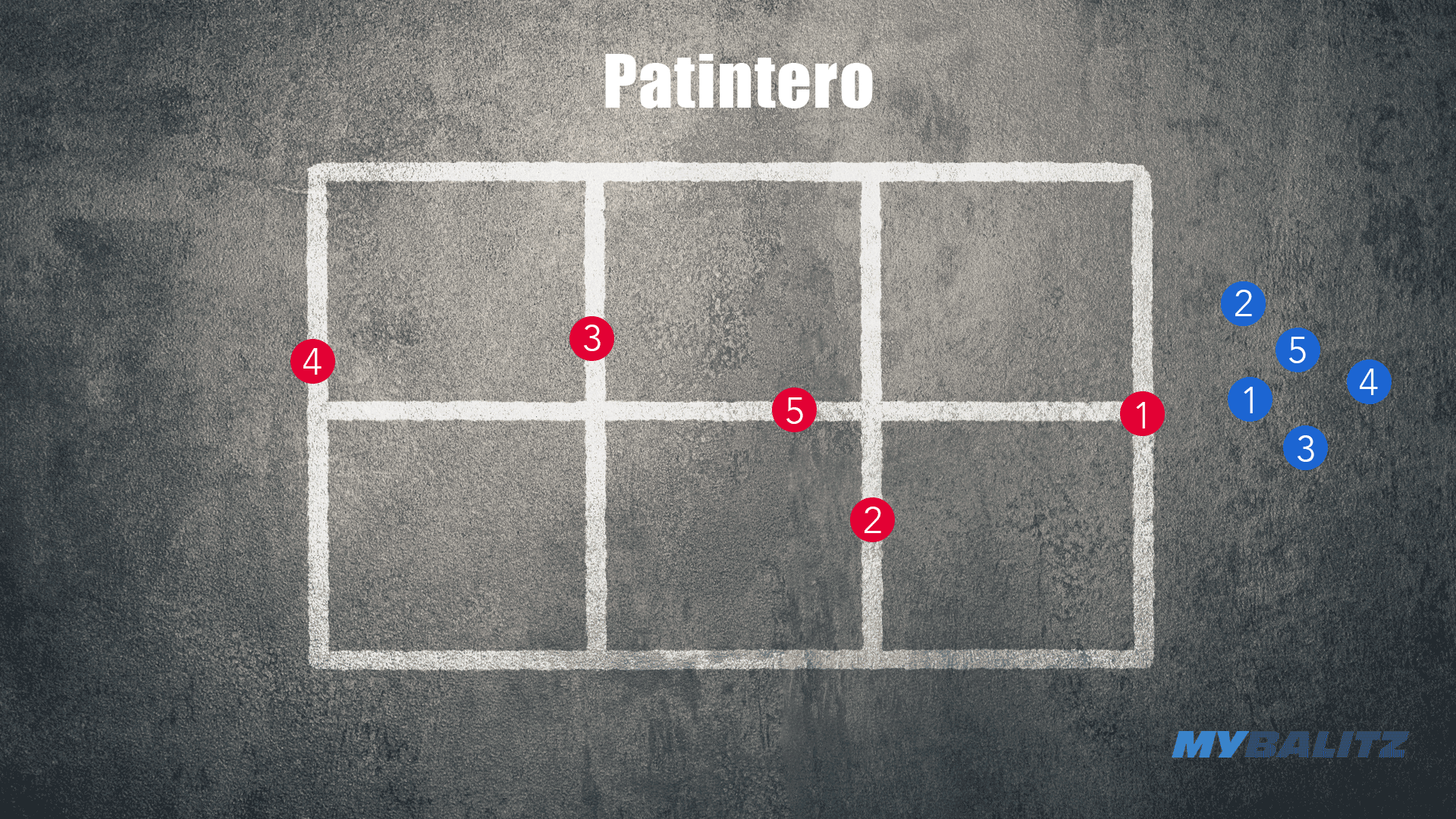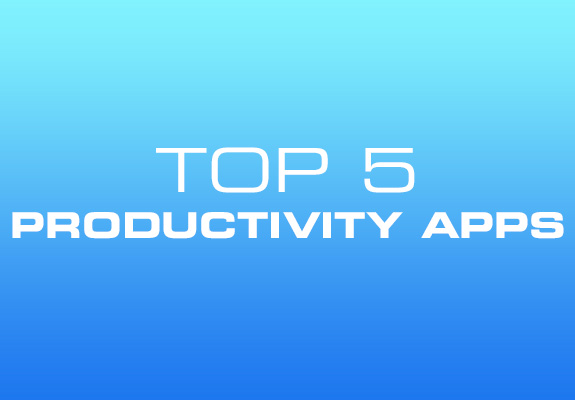
With so many productivity apps in the market place its hard to decide which works best, but here are some free powerful apps we find very useful and can keep yourself and your team in sync for any project.
Producteev is a powerful yet simple task management app to keep any company of any size organized and in sync. Assign and create tasks, schedule due dates, attach important documents, collaborate and chat on any project right within the app.
The best part of it is that it’s 100% free for an unlimited number of users, projects and tasks.
Producteev allows for push notifications and is available for desktop, tablet and mobile use, so you can stay in the know all the time.
Most people have probably have heard of Evernote, but it really is that good, so I had to put this in the top 5 list. It’s a place to collect everything and anything from hand written notes, receipts, documents, online articles, photos, etc.
You can organize your documents by notebooks or by simply tagging your document. Plus with Evernote’s powerful search engine, you’ll be able to find anything you’ve collected. I use it day to day to collect my favorite articles and reference materials for any given project to keep me organized. You can also make to-do lists using the check mark feature and assign a due date or reminder for each note. You can check the list in your notes as you complete each task.
Evernote is available for desktop, tablet and mobile use, so you can sync all your documents and bring them with you anywhere.
Another new and noteworthy app is Swipes. Swipes helps you focus on the right tasks at the right time. It works with your productivity system and collects your tasks from emails and notes and gathers them into this powerful app.
It syncs your notes from Evernote and makes tasks out of them, where you can assign and check off each individual tasks. Its a little hard to explain, so please watch the video, so you can learn how to harness the power of this app. Its currently working on added features, which allows users to sync with Google Cal and Dropbox in the future, which will make this app even more useful.
This app is only available for mobile.
If you need a day to day task manager, this is for you. It’s simple, attractive and useful. The interface is gesture-based and is completely free of clutter. Create a task and assign how much time you’d like to spend on it during the day, including how much break you’d like to take in between, so you can fully plan your day.
It works great for me because it really forces you to focus on the task for the amount of time you assigned to it. Create as many tasks as you like, enough for over ten days of tasks without repeating.
This app is only available for mobile. Check out the tutorial below from iCopilot.
https://youtu.be/thLijD7Y750
Use annotation, shapes and sketches to get your message across faster. Open an image, pdf or take a screenshot of what’s on your monitor, highlight the changes and give clear feedback to avoid the lengthy, confusing email chains. Best of all it works with Evernote, so you can keep track of all your files or simply save it on your computer or your camera roll if you’re using the mobile version.
This app is available for desktop, tablet or mobile.
https://youtu.be/2iHm37fYO6o